![[Image: andr1.png]](http://3.bp.blogspot.com/-Vz2hZMuN-m8/TprdNq04cYI/AAAAAAAAAWM/qdSF0kukvbc/s400/andr1.png)
After installation, you will find a gadget on the right corner of your screen. Clicking the gadget will extend an App Tray.When you run an app, the application will automatically go into full screen mode.
![[Image: andr3.png]](http://3.bp.blogspot.com/-p4wv5iuvp0A/Tprjglc8IQI/AAAAAAAAAWY/dMMy2EMM94k/s400/andr3.png)
At the bottom, you have Menu, Rotate, Zoom and All Apps buttons in the center with app navigation and close buttons at either side. The Zoom button switches between full-screen and standard view modes. Clicking the All Apps button will show the BlueStacks gadget with the App Tray.
![[Image: andr2.png]](http://4.bp.blogspot.com/-yw-6N9Yv0Lo/TprkewU0ipI/AAAAAAAAAWk/zRb1DZQFfE4/s400/andr2.png)
You can download additional Android apps from BlueStacks Channels. Click Get More Apps in the widget app tray. Upon the first visit, you need to login with your Facebook account. Once logged in, you can choose and install an app by clicking the Subscribe button under it.
![[Image: Bluesparks-8.jpg]](http://2.bp.blogspot.com/-aoDWCzgDY1c/TprnejGDCZI/AAAAAAAAAWw/U_gW8iGGf0w/s400/Bluesparks-8.jpg)
A great feature of this application is that you can push the apps from your Android device to your PC by using the BlueStacks Cloud Connect option.
![[Image: BlueStacks-Screenshot.jpg]](http://4.bp.blogspot.com/-23-ph4hMyDE/Tprnq6joLVI/AAAAAAAAAW8/zplxY_0BWLw/s400/BlueStacks-Screenshot.jpg)
Once done, open the Cloud Connect page on your PC’s browser to receive a Phone PIN. Open the app on your phone, enter the PIN and tap OK. You should now be able to see a list of all your apps inside BlueStacks Cloud Connect. Check the app that you want to push to your PC and tap Sync.
![[Image: Bluestacks-9.png]](http://4.bp.blogspot.com/-_RbMkmapnVE/Tprn3bLSmwI/AAAAAAAAAXI/2TrifSdx6r4/s400/Bluestacks-9.png)
You might have to wait for some time for the apps to sync with your PC. When the syncing process is completed, you can run all your Android device’s apps on your PC.
There was a lot of hype surrounding BlueStacks when it was first announced and truth be told, even though it is in alpha stage as of now, the application far exceeds expectations. It runs Android apps with little or no lag at all and provides its own medium for transfer of apps from device to PC. It does have its limitations, though. For instance, you cannot use apps or play games that are dependent on multi-touch – an issue that might be resolved in future updates.
Only the free version of BlueStacks is available at the moment and it has a maximum limit of 26 downloadable apps (excluding the 10 pre-loaded apps). The application works on Windows Vista and Windows 7.
you can download bluestack here BLUESTACK

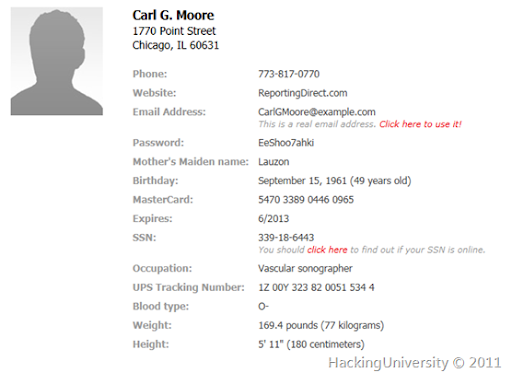

![[Image: Snap1.jpg]](http://i1227.photobucket.com/albums/ee428/titan0071/Snap1.jpg)
![[Image: Snap2.jpg]](http://i1227.photobucket.com/albums/ee428/titan0071/Snap2.jpg)
![[Image: Snap3.jpg]](http://i1227.photobucket.com/albums/ee428/titan0071/Snap3.jpg)
![[Image: Snap4.jpg]](http://i1227.photobucket.com/albums/ee428/titan0071/Snap4.jpg)
![[Image: Snap5.jpg]](http://i1227.photobucket.com/albums/ee428/titan0071/Snap5.jpg)
![[Image: Snap6.jpg]](http://i1227.photobucket.com/albums/ee428/titan0071/Snap6.jpg)
![[Image: Snap7.jpg]](http://i1227.photobucket.com/albums/ee428/titan0071/Snap7.jpg)